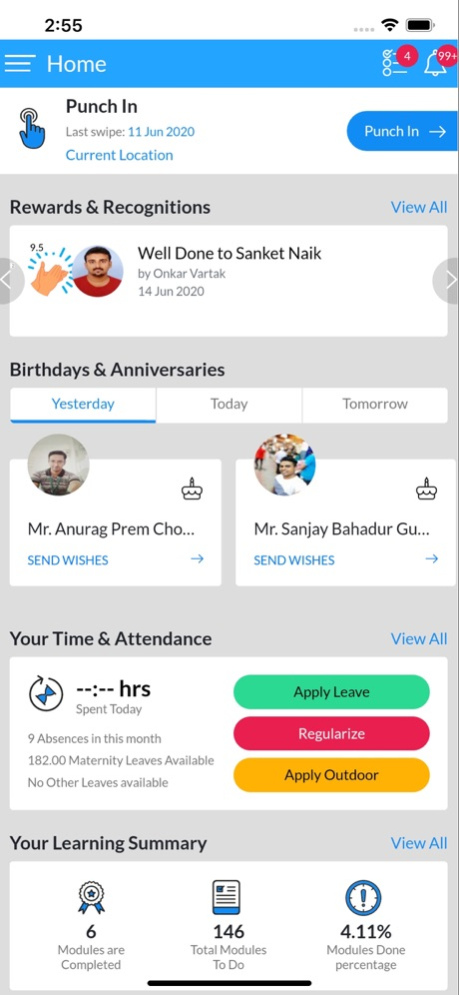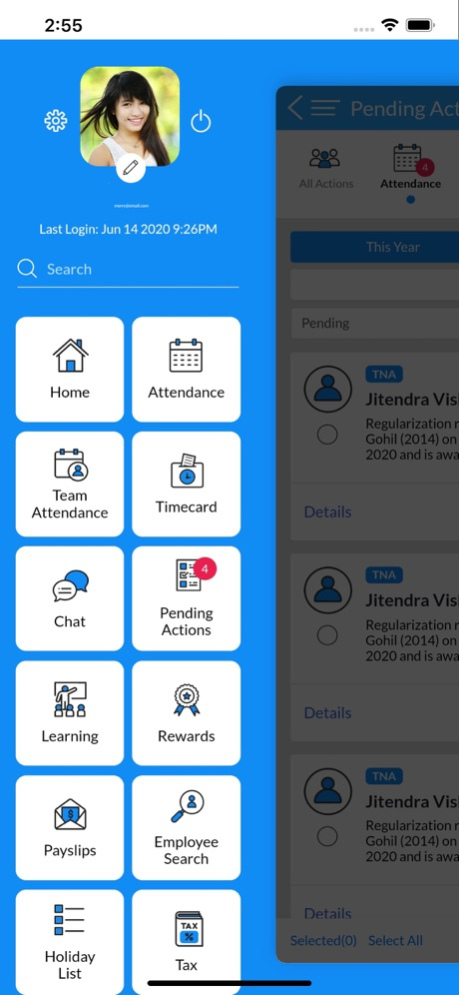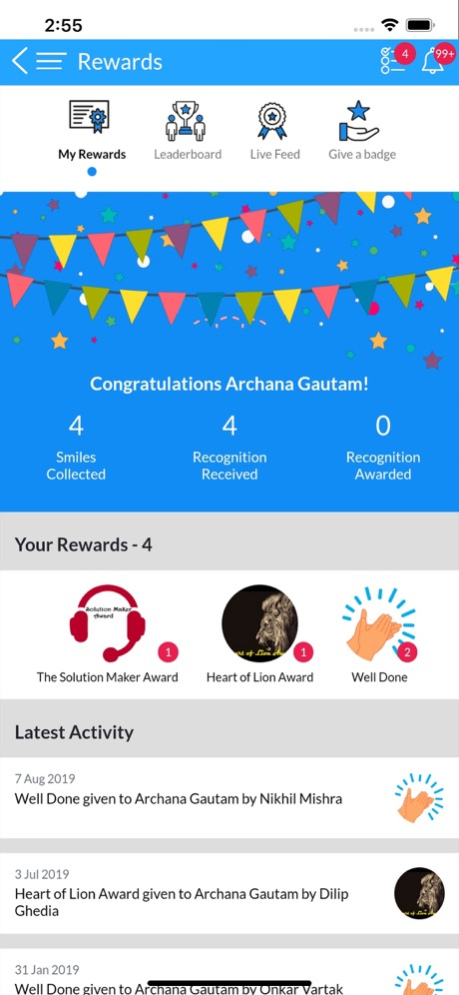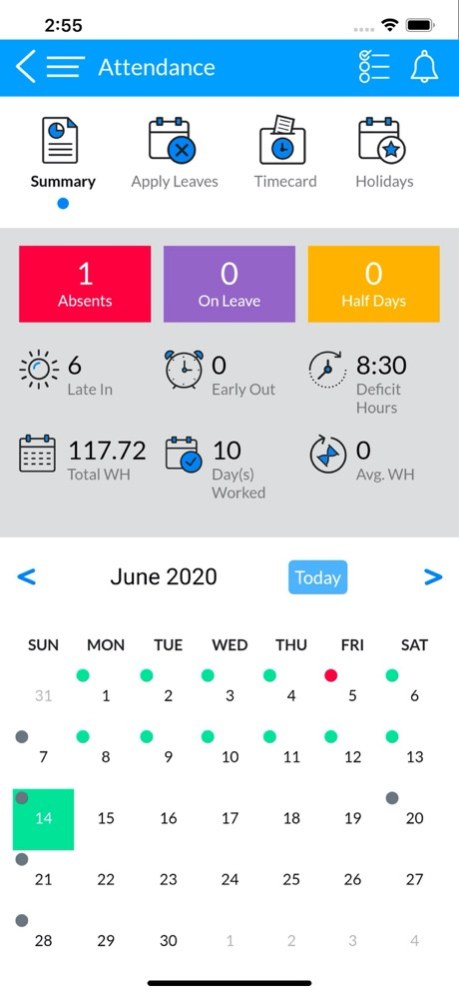ZingHR 4.29.0
Free Version
Publisher Description
ZingHR is a Gartner recognized, Global HRMS Platform, accelerated by Microsoft, funded by Tata Capital with more than 800 customers and 1.6 million active users worldwide.
The ZingHR App offers a mobile-first, Hire to Rehire, HCM solution which is delivered using future-ready, innovative technologies & concepts such as Blockchain, Artificial Intelligence, Machine and Deep Learning Algorithms. We pride ourselves on providing vertical-focused solutions, all available in 26 global languages. We have integrated all local compliances & practices in our highly configurable platform.
Our value proposition lies in enabling organizations achieve audacious, tangible and measurable success such as ESG goals, Top Line increases, EBITDA improvements, People Engagement, Employee Experience and People Productivity.
Nov 12, 2023
Version 4.29.0
Questions and Criteria in RnR Nomination flow
Wall of fame
Multiple outdoor in one go
Education allowance
Jury panel in RNR added
Team award
Leave passbook added
Graded rating in PMS
Bug fixes and performance improvement
About ZingHR
ZingHR is a free app for iOS published in the Office Suites & Tools list of apps, part of Business.
The company that develops ZingHR is ZingHR Techno India Private Limited. The latest version released by its developer is 4.29.0. This app was rated by 2 users of our site and has an average rating of 3.5.
To install ZingHR on your iOS device, just click the green Continue To App button above to start the installation process. The app is listed on our website since 2023-11-12 and was downloaded 421 times. We have already checked if the download link is safe, however for your own protection we recommend that you scan the downloaded app with your antivirus. Your antivirus may detect the ZingHR as malware if the download link is broken.
How to install ZingHR on your iOS device:
- Click on the Continue To App button on our website. This will redirect you to the App Store.
- Once the ZingHR is shown in the iTunes listing of your iOS device, you can start its download and installation. Tap on the GET button to the right of the app to start downloading it.
- If you are not logged-in the iOS appstore app, you'll be prompted for your your Apple ID and/or password.
- After ZingHR is downloaded, you'll see an INSTALL button to the right. Tap on it to start the actual installation of the iOS app.
- Once installation is finished you can tap on the OPEN button to start it. Its icon will also be added to your device home screen.